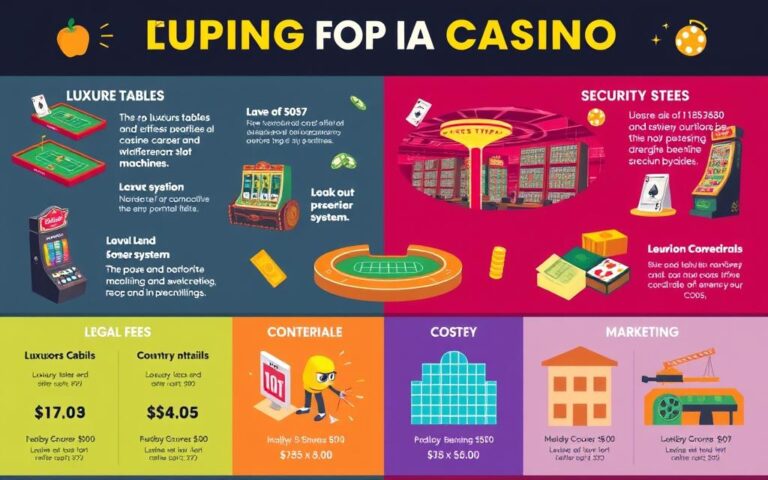Can Casino Kid Be Played on a PC?
In 1989, Casino Kid was released for the NES, becoming a hit that takes players into the exciting world of casino games. It was made by Sofel and is known in Japan as $1,000,000 Kid: Maboroshi no Teiou Hen. Players aim to win money and beat the Casino King, all within the fictional town of Lost Wages.
The North American release lets players enjoy blackjack and five-card draw poker. The version in Japan also includes slot machines and roulette. Casino Kid stands out for its unique options and the ability to pass by some opponents, keeping gamers engaged for years. If you’re asking, “Can I play Casino Kid on a PC?”, we’ll show you how emulators can help enjoy this classic on modern computers.
Introduction to Casino Kid
Casino Kid is a top choice among NES casino games. Released in 1989, it invites players to the made-up town of Lost Wages. Here, they enjoy blackjack and poker in a classic casino setting. The game offers a special mix of strategy and fun, making it unforgettable.

Overview of the Game
Created by Sofel, Casino Kid takes players into an exciting virtual casino world. They face various opponents in vividly designed games. The graphics are pleasing, and the gameplay is easy to get into. This makes it stand out in the NES casino genre.
The game also has a Japanese version named $1,000,000 Kid. It features real-life casinos, offering a slightly different play experience. Though both versions focus on casino gaming, they vary in games and cultural elements.
Development and Release History
The idea for Casino Kid came from manga artist Yuki Ishigaki. Tadao Nomura, Hirokazu Sugisaka, and Masanori Iwamoto played key roles in its development. Sofel published the game, and Toshio Murai created its music, adding depth to the play experience.
In North America, the game saw some changes from the Japanese version. This was to better match what local players enjoyed. Despite these differences, the casino theme remained strong, appealing to a wide audience.
Understanding Emulators for Casino Kid
Emulators are key to enjoying old games like Casino Kid on new devices. They help make sure you can play older games today. Understanding emulators can make playing Casino Kid on a PC better. This involves knowing what an emulator is and looking at popular options.
What is an Emulator?
An emulator is software that acts like old gaming hardware. For Casino Kid, which came out on the NES in 1989, emulators let you play on modern PCs. This means you can enjoy Casino Kid’s old-school charm and other classics without the original console.
Popular Emulators for Playing Casino Kid
There are many emulators for playing Casino Kid, each with different features. Here are some examples:
| Emulator Name | Platform Compatibility | Special Features |
|---|---|---|
| FCEUX | Windows, Mac, Linux | User-friendly, extensive debugging tools |
| BLUESTACKS | Windows, Mac | Optimised for mobile games, easy setup |
| MEmu | Windows | Supports multiple Android versions, smart key-mapping |
| LDPlayer | Windows | High performance for compatible games, regular updates |
Choosing the right emulator makes playing Casino Kid better. FCEUX is great for compatibility. But, Bluestacks and MEmu are good for specific needs, making gameplay better. Always download emulators from official sites. This ensures they are safe and reliable. Also, look at the terms and disclaimers for advice on playing old games smoothly.

Can I Play Casino Kid on PC?
Playing Casino Kid on PC is easy because the system doesn’t ask for much. Many players relive the joy of the past without upgrading their computers. Here’s a look at the Casino Kid PC system requirements. We also provide an easy guide to get into this beloved game.
System Requirements for PC Gaming
The Casino Kid PC system requirements are quite easy to meet. This opens the door for many users. You’ll need a modern operating system like Windows, macOS, or Linux. Your system should also have:
- At least 2 GB of RAM
- A CPU that can run simple emulation software
This means you don’t need a powerful PC to play the game. It’s good news for those looking to play without fancy hardware.
Step-by-Step Guide to Playing on PC
To start playing Casino Kid on PC, just follow a few steps:
- First, download an emulator like FCEUX.
- Then, get the Casino Kid ROM legally.
- Open the emulator and load the ROM.
- Lastly, set up your controls to make playing smooth.
These easy steps let players enjoy Casino Kid on modern PCs. For the best web experience, don’t forget to allow cookies as advised in the Cookie Policy.
Recommended Emulators to Play Casino Kid
Finding the right emulator can make a big difference in how you enjoy Casino Kid on your PC. FCEUX is a top choice for its great features like save states and varied video settings. It works well with different controllers, welcoming all kinds of gamers. EmulatorJS and NeptunJS add fun with multiplayer modes and touch support, perfect for those who love to play with friends.
Features of Top Emulators
Each emulator has something special to offer. FCEUX leads with strong features, but EmulatorJS is also good, especially for its fast play and controller support. However, it falls short in multiplayer features. To find the best fit, compare their performances and see which one suits your gaming style. Every emulator has its highlights, so it’s worth checking them out.
Comparing the Performance of Different Emulators
The performance of emulators can vary a lot. Some offer quick gameplay and flexibility, but might not support multiplayer games, like NesBox. By looking at these differences, players can choose the best option for them. This ensures a great time in the game world of Casino Kid. For the best experience, try FCEUX or check out other available emulators for playing this classic on your PC.
FAQ
Can I play Casino Kid on my PC?
Yes, you can use an emulator to play Casino Kid on your PC. It lets you enjoy the game with today’s tech.
What are the system requirements for playing Casino Kid on PC?
You’ll need a modern operating system like Windows, macOS, or Linux. Also, at least 2 GB of RAM and a CPU that supports emulation are required.
What is an emulator and how does it work?
An emulator is a type of software that lets your PC act like a gaming console. It makes playing games like Casino Kid possible by copying the NES’s original environment.
Which emulators are recommended for playing Casino Kid?
For Casino Kid, FCEUX, EmulatorJS, and NeptunJS are good choices. FCEUX is great for its ease of use and compatibility.
How do I find and download the Casino Kid ROM?
Make sure to get the Casino Kid ROM from a place that’s legal. It’s important to follow copyright laws while using an emulator.
What features should I consider when choosing an emulator?
Look for features like save states, video options, and controller support in an emulator. These features can make your gaming experience much better.
Is there a performance difference between various emulators?
Yes, different emulators offer different strengths. For instance, EmulatorJS is fast and great with controllers. On the other hand, NesBox might not be the best for multiplayer games. Pick one that suits your gaming preferences and PC setup.